1 | (function(){ |
读取一个文件夹下的所有日记文件,生成一个日记概览,包括日期、内容。达到类似logseq的日记效果。
安装插件:Dataview https://github.com/blacksmithgu/obsidian-dataview 开启dataviewjs功能
根目录新建文件,贴入下面代码
1 | /** |
另一种方式
1 | function reverseArray(arr) { |
别的方案
Daily Notes Viewer 插件 https://github.com/Johnson0907/obsidian-daily-notes-viewer
打包脚本
在 package.json 添加
1 | // .. |
然后运行 npm run bz 就能直接打开打包好的zip包目录
E2E库 Cypress
端到端End to End (E2E)测试,将系统作为一个整体的测试方法
准备工作
首先有一个前端项目的打包文件,可以启动的后端服务,来做自动化e2e测试
安装配置
1 | npm install --save-dev cypress # 将 Cypress 安装到前端 ,作为开发依赖项 |
配置package.json 添加脚本 cypress:open 和 test:e2e
1 | { |
后端服务也可以添加启动指令 "start-prod": "node app.js"
app.js:
1 | const express = require('express') |
ps: 对于 const express = require('express')的eslint报错,可以在.eslintrc.js中添加配置
1 |
|
.gitignore 也可把视频添加忽略 cypress/videos
首次启动
首次启动cypress 项目根目录会多一个 cypress 文件夹和一个配置文件 cypress.config.js
1 | npm run cypress:open |
cypress.config.js:
1 | // cypress.config.js |
目录结构:
1 | ➜ my-proj git:(main) ✗ tree -L 2 |
第一次Cypress会在 integration/examples 目录中创建测试示例 可以删了examples文件夹
cy 导致的 eslint 风格报错
报错大概这样
1 | * 正在执行任务: npm run eslint |
我们可以通过安装eslint-plugin-cypress作为开发依赖项来摆脱这个报错
1 | npm install eslint-plugin-cypress --save-dev |
改变 .eslintrc.js中的配置 (vscode安装了eslint拓展需要修改setting.json)
1 | module.exports = { |
编写运行测试
添加文件 cypress/e2e/app.cy.js:
1 | describe('Pokedex', function() { |
启动测试
启动服务 运行目前的测试是测试5001端口
可以运行 npm run cypress:open 后使用交互界面看结果:
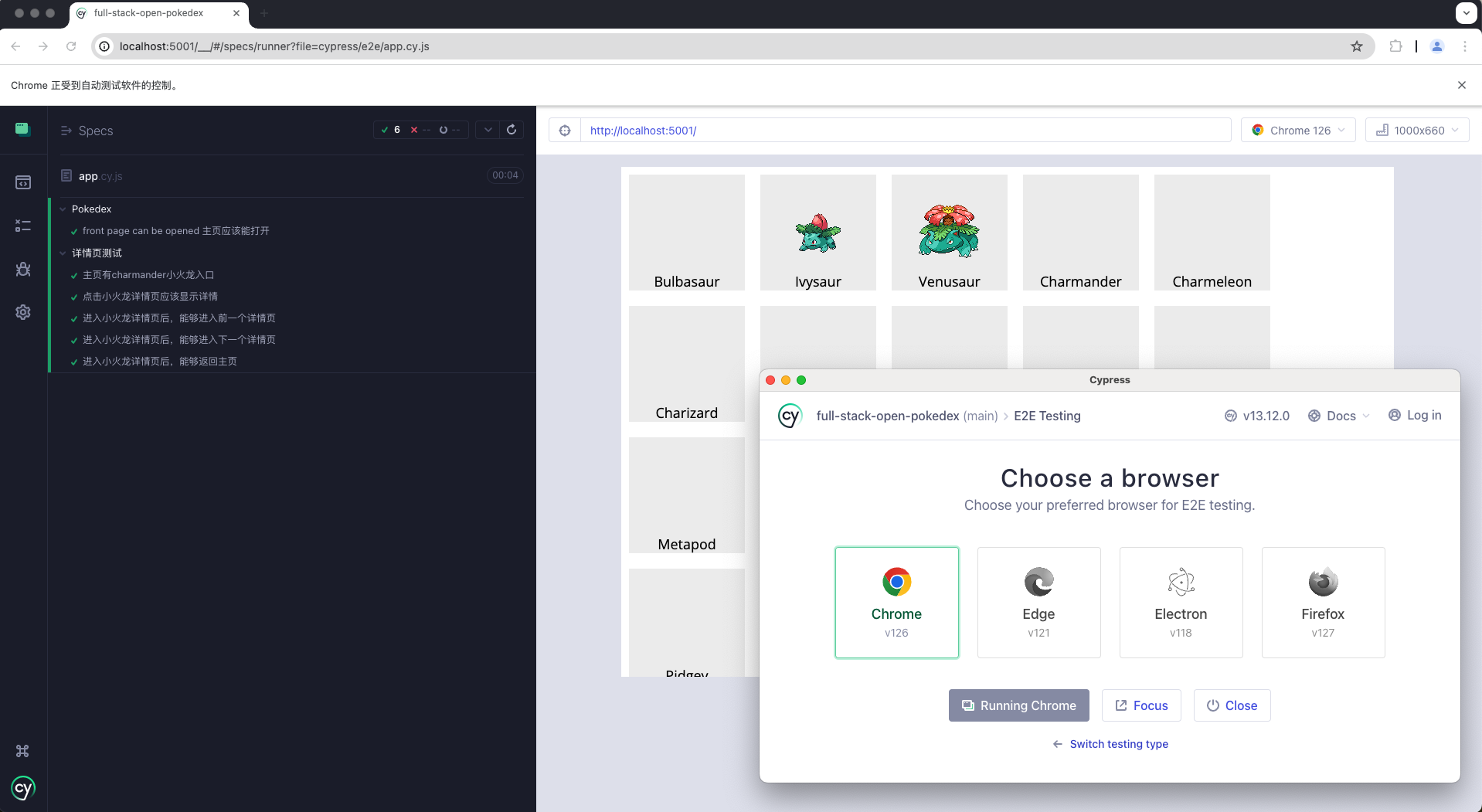
也可以运行 npm run test:e2e 后在控制台看到结果:
1 | 正在执行任务: npm run test:e2e |
一个测试示例文件
查找内容 cy.contains() cy.get() cy.find() cy.should() 点击按钮 检测数据变化
1 | describe('blog app',function () { |
对于webpack
1 | const img = require(`./img/${name}.png`) |
1 | <img :src="img" /> |
或者直接在html中使用
1 | <img :src="require(`./img/${name}.png`)" /> |
对于vite
1 | // .. |
1 | <img |
方法就是给html添加一行
1 | <meta name="color-scheme" content="dark light"> |
使用 json-server 在JS项目模拟RESTful API
支持 GET POST PUT DELETE PATCH…
支持 查询、分页、排序、模糊查询、操作符…
json-server api服务
JSON-Server 一个在开发过程中使用的工具,称为[JSON 服务器](https://github.com/typicode/JSON-Server 服务器) ,作为我们的服务器